How to disable plugin update notification wordpress ? We highly recommend updating the theme and plugins. That would definitely help to increase the security level of the site. Although, due to security issues, this is not recommended in wpexpelor, here are the instructions to : “WordPress disable plugin update notification” step by step.
WordPress disable plugin update notification with plugin
Using a plugin to disable notifications is easy, and you can manage the issue in less than 10 minutes! Just follow these steps:
- Click on the plugin parts to access the WordPress repository.
- Search “Easy Updates Manager”, and install and activate the plugin.
- As we have shown in the picture, from the dashboard, go to the “updates option” part.
- Select “Disable all updates” and well done! You have successfully disabled all plugin notifications in WordPress.
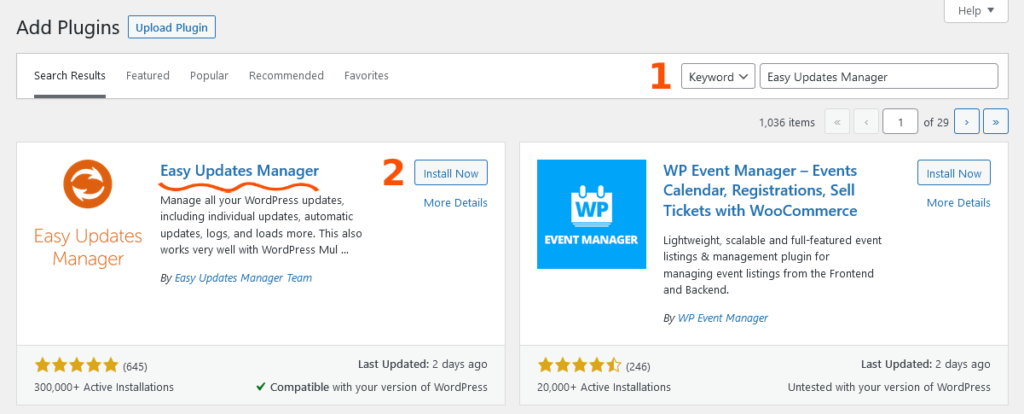
This “Disable all updates” option is related to all notifications. It means you can disable both WordPress theme update notifications and WordPress plugin update notifications.
From the section “WordPress core updates” you can see WordPress core update notifications and let the theme to show all the plugins up to date. The “Easy Updates Manager” plugin has flexible parts that allow you can disable plugin update notifications, disable WordPress core updates, and even disable translations individually.
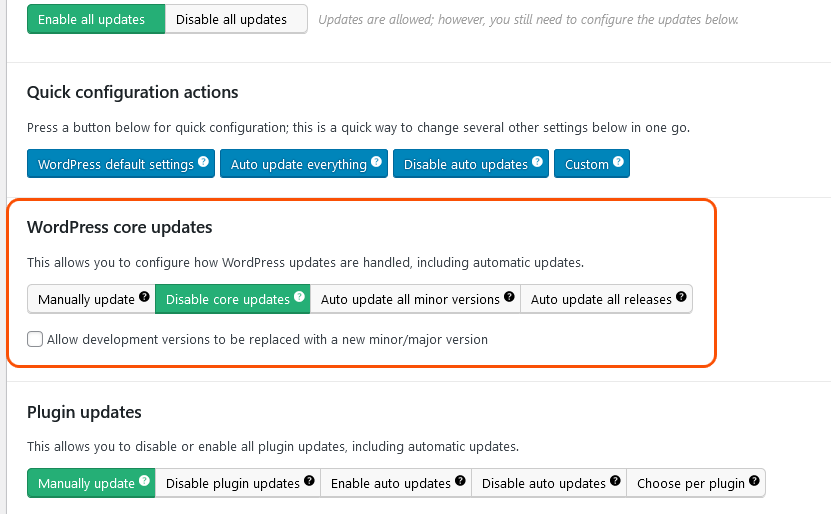
In all those sections, there is a part called “Enable auto updates”. If you choose this option, the WordPress theme and plugins are updated automatically.
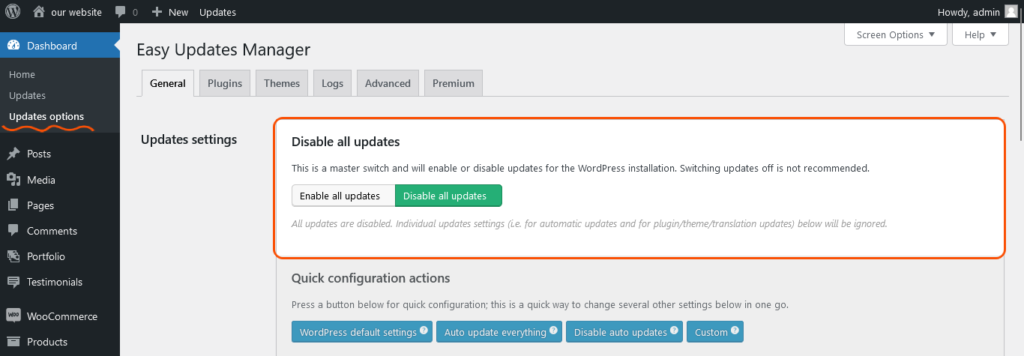
Sometimes, you need to keep the site updated. However, there is a common problem that updates in some plugins may lead to incompatibility. (Due to plugins confliction problems)
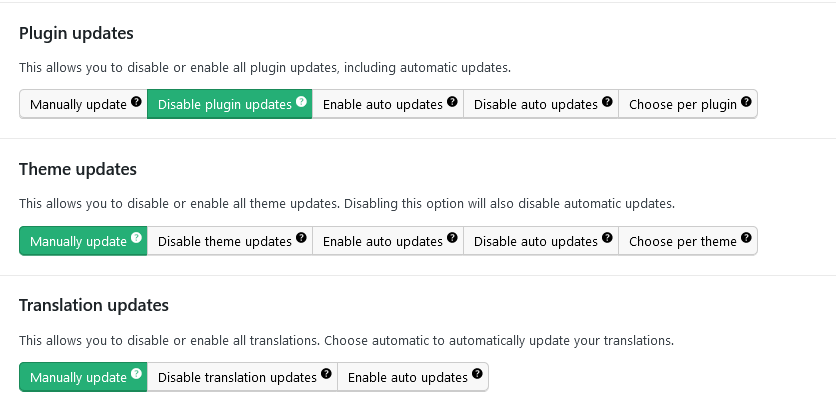
The good news is that this plugin has an option that lets us update only the desired plugins. To do so, choose the “plugin” tab from the top section in “Easy Updates Manager”. In this part, you can block any plugins that there is no need to be updated. The same option is available for the WordPress theme.
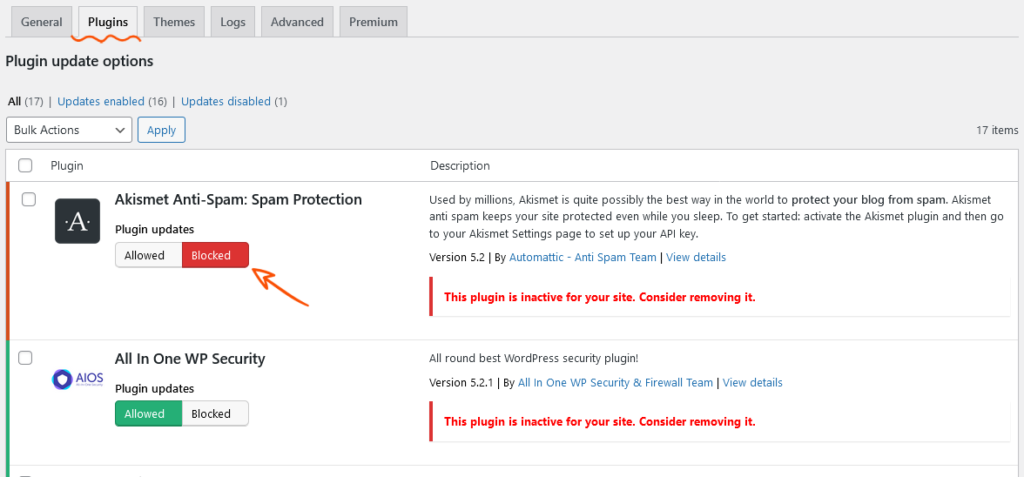
WordPress disable plugin update notification without plugin
To disable plugin update notification without plugin you can copy and past this code in to the functions.php file in your WordPress theme.

Note! For consistent changing use child theme. This part of code will disable all types of WordPress notifications as plugin update notifications, theme update notifications and plugin update notifications.
// DISABLE PLUGIN UPDATE NOTIFICATIONS
FUNCTION DISABLE_PLUGIN_UPDATES($VALUE) {
UNSET($VALUE->RESPONSE);
RETURN $VALUE;
}
ADD_FILTER('SITE_TRANSIENT_UPDATE_PLUGINS', 'DISABLE_PLUGIN_UPDATES');
// DISABLE THEME UPDATE NOTIFICATIONS
FUNCTION DISABLE_THEME_UPDATES($VALUE) {
UNSET($VALUE->RESPONSE);
RETURN $VALUE;
}
ADD_FILTER('SITE_TRANSIENT_UPDATE_THEMES', 'DISABLE_THEME_UPDATES');
// DISABLE CORE UPDATE NOTIFICATIONS
FUNCTION DISABLE_CORE_UPDATES($VALUE) {
IF (ISSET($VALUE) && IS_OBJECT($VALUE)) {
UNSET($VALUE->RESPONSE);
}
RETURN $VALUE;
}
ADD_FILTER('PRE_SITE_TRANSIENT_UPDATE_CORE', 'DISABLE_CORE_UPDATES');
You can also use separate code to disable update notification in WordPress.
Here is the code For disable wordpress plugin update notification. (disable wordpress plugin update notification without plugin)
// DISABLE PLUGIN UPDATE NOTIFICATIONS
FUNCTION DISABLE_PLUGIN_UPDATES($VALUE) {
UNSET($VALUE->RESPONSE);
RETURN $VALUE;
}
ADD_FILTER('SITE_TRANSIENT_UPDATE_PLUGINS', 'DISABLE_PLUGIN_UPDATES');
Here is the code For disable wordpress theme update notification.(disable wordpress theme update notification without plugin)
// DISABLE THEME UPDATE NOTIFICATIONS
FUNCTION DISABLE_THEME_UPDATES($VALUE) {
UNSET($VALUE->RESPONSE);
RETURN $VALUE;
}
ADD_FILTER('SITE_TRANSIENT_UPDATE_THEMES', 'DISABLE_THEME_UPDATES');
Here is the code For disable wordpress update notification.(disable wordpress update notification without plugin)
// DISABLE CORE UPDATE NOTIFICATIONS
FUNCTION DISABLE_CORE_UPDATES($VALUE) {
IF (ISSET($VALUE) && IS_OBJECT($VALUE)) {
UNSET($VALUE->RESPONSE);
}
RETURN $VALUE;
}
ADD_FILTER('PRE_SITE_TRANSIENT_UPDATE_CORE', 'DISABLE_CORE_UPDATES');
I hope this training would be handy for you. Feel free to comment any questions about WordPress.

1 Comment
Thank you for sharing your knowledge on how to disable plugin update notifications on WordPress. Your step-by-step guide was easy to follow and the use of a plugin to manage the issue is a great solution. I appreciate that you also included the option to disable WordPress core update notifications. This will definitely save me time and hassle in the future!