This article of wpexpelor is about WooCommerce increase price by percentage. It is a simple trick that I’m going to teach you today! WooCommerce has the option by default. Stay with me to reveal the secret of how to increase a product’s price by percentage and in WooCommerce.
WooCommerce increase price by percentage: accessible in 2 minutes!
To increase the price by a fixed percentage in WooCommerce, first Open the WordPress dashboard and then open the product page.
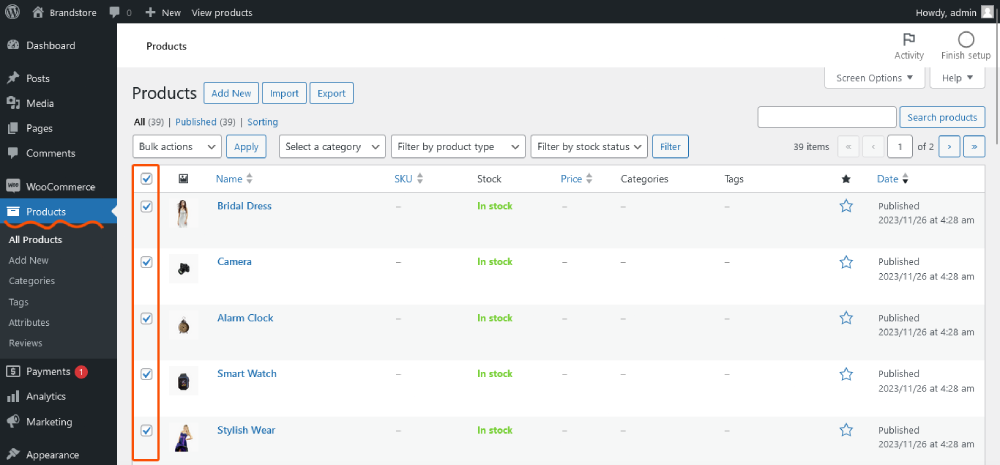
Select the products that you want to change their price by a specific percentage.
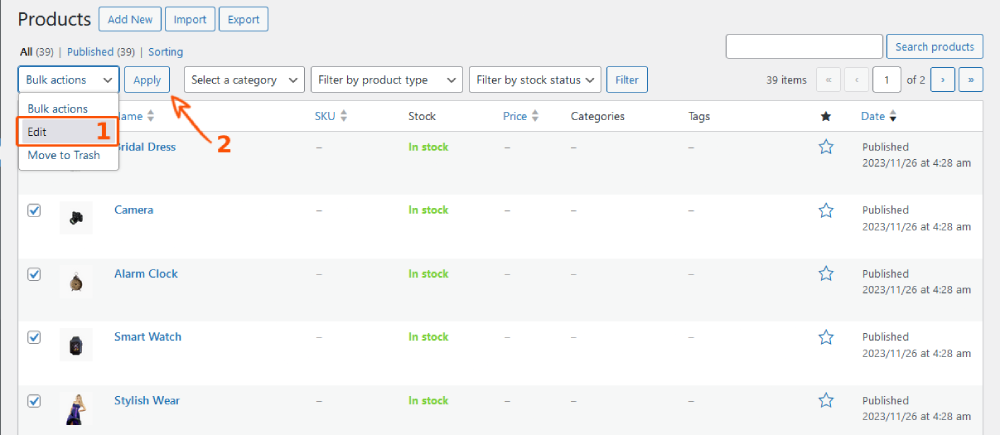
Click on Edit and then apply the item. You should see something like this:
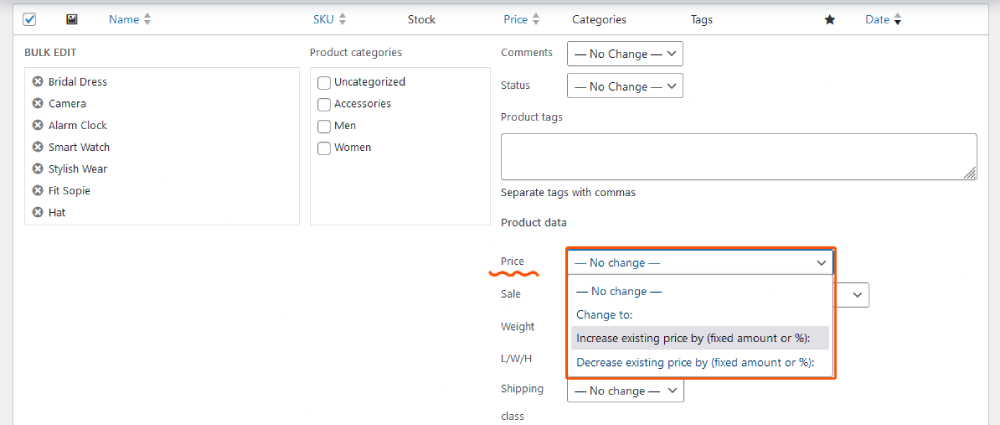
Change the amount by using the price part. Note that if you put a number in the “price section,” it is regarded as your currency. For example, suppose we put the number 20 there! Twenty dollars will increase the prices of all the selected products. If you use the “%” sign, you can decrease or increase the prices by percentage. For example, here I’ve defined to increase the product prices by 10%. Just remember to click on the update button after you change the price.
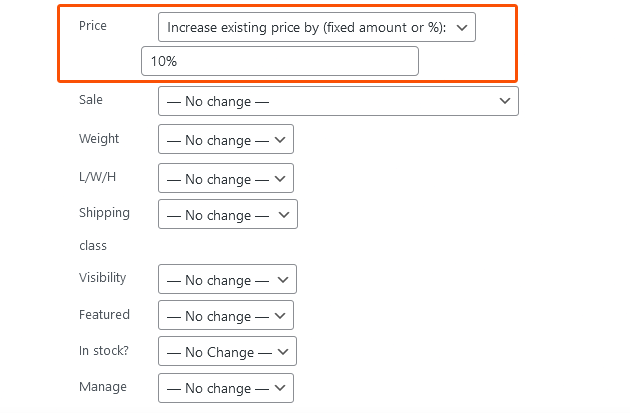
Congratulations! It was as easy as pie! We managed to change woo-commerce and increase the price by a percentage. Feel free to ask any questions.
