Is it possible that in WooCommerce, we set Different prices for logged-in users? WooCommerce is one the most popular CMS for creating an online store. WooCommerce is a plugin for WordPress that enables WordPress to work as an online store and lets you sell products online. You may want to display the prices of your products differently for logged-in users. For instance, suppose you are going to provide loyal customers. There is an option to display different prices for logged-in users. I will teach a way to WooCommerce Different prices for logged-in users with a plugin! Stay with wpexpelor!
WooCommerce Different price for logged in users
We will learn to set Different price for logged in users in Woocommerce. To do so, follow the steps:
- Open the WordPress dashboard, then go to Plugins and, search “Product Prices by User Roles” for WooCommerce.
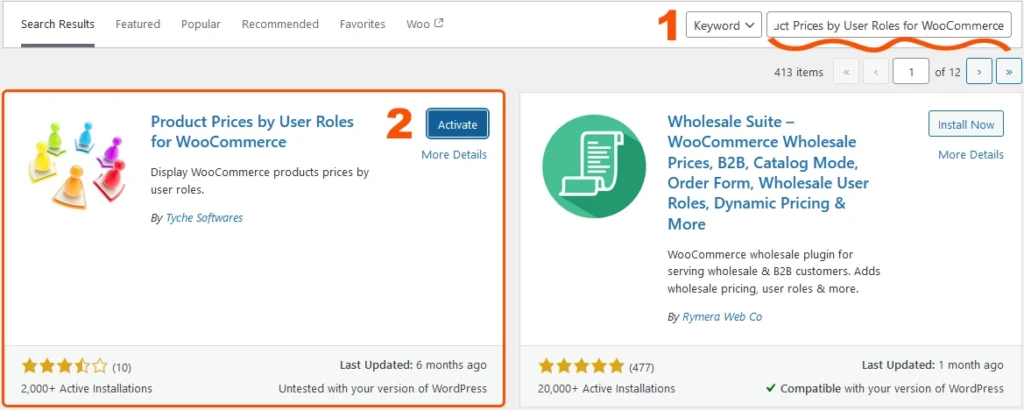
- After installing and activating the plugin, go to the Product Prices by User Roles tab from WooCommerce settings and check the Enable per product settings option.
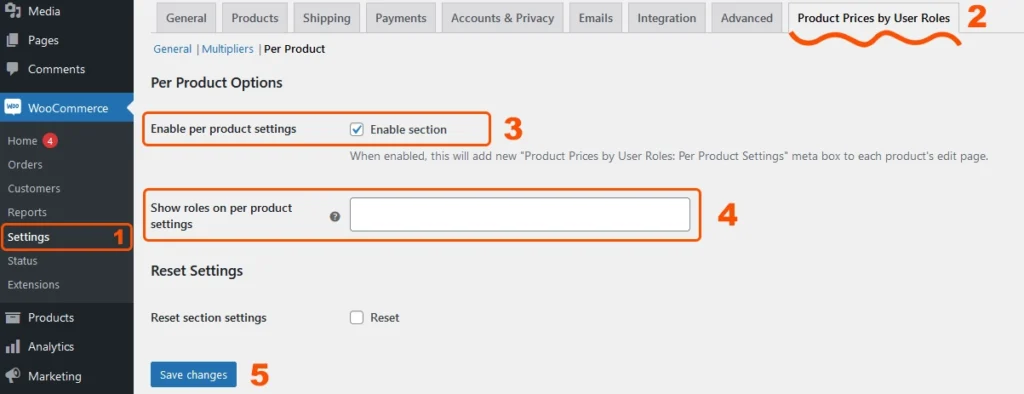
- From the Show roles on per product settings section, select the user roles you want to define different prices and then click on the save button.
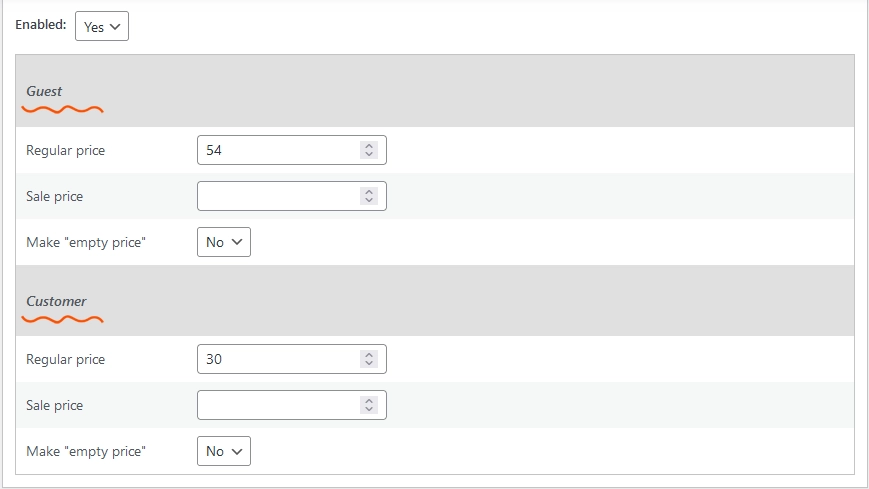
- Go to the products section and edit the product you want.

To set different prices in WooCommerce, in the product price by role section, you can enter a different price for each user role.

For example, you can enter a lower price for the customer user role and a higher price for the guest user role.
Good luck!
