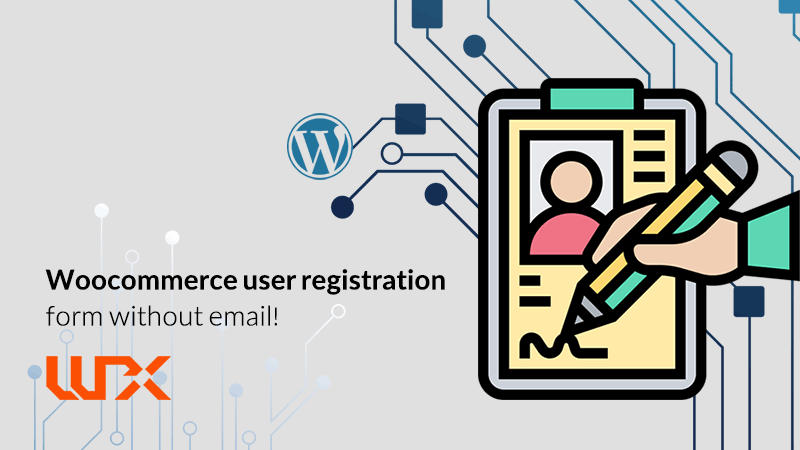Woocommerce user registration form without email? Is it possible? Customers demand easy ways to buy a product from your website. Imagine a customer who doesn’t have an email, or maybe he has forgotten the password, or it seems a time-consuming procedure for him to register with email! You may lose a sale! So, this article by wpexpelor will help eliminate email registration from Woocommerce. we are going to teach you woocommerce user registration form without email with and without plugin.
woocommerce user registration form without email with plugin
Using email for registrations may be a dilemma for new websites. Unprofessionals may leave your website just because they don’t use emails. The complicated Registration procedure can cost the website a high price! Losing customers! No worries! You can omit email from user registration by using “No Login by Email Address” plugin. This plugin has no special settings; you need to install and activate it. You can install the plugin from the WordPress repository.
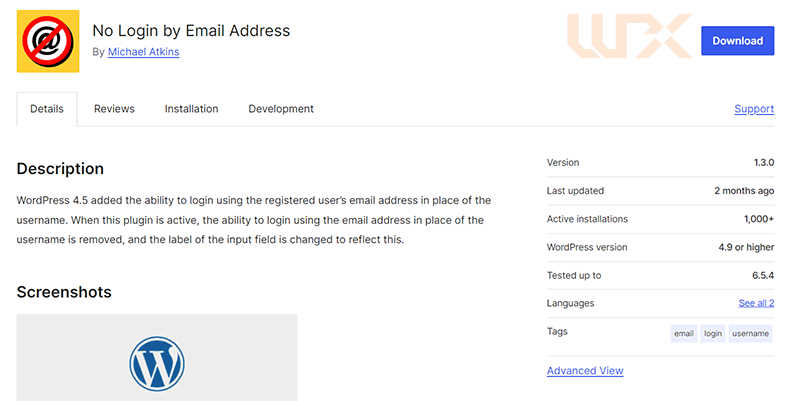
After installing the plugin, users can no longer log in with email, and they’ll get a “wrong username” error. Registering or logging in with email wouldn’t be shown on the registration form to avoid user confusion.
woocommerce user registration form without email with code (without plugin)
Professional WordPress web admins prefer not to use plugins for every single task because it might make the site heavy, and on the other hand, a plugins interface may happen. Woocommerce user registration form without email without a plugin is possible with small code. Open your “functions.php” file and add this line of code:
remove_filter( ‘authenticate’, ‘wp_authenticate_email_password’, 20 );
The “user email” or “email” field wouldn’t change using this code, but users can no longer log in with email. To prevent confusion, the web admin can notify users to log in with a username.
Guest checkout on Woocommerce
User convenience is one of the most essential things that facilitates purchase. To increase your website sales, it would help if you stayed precise. So, we recommend enabling guest checkout on Woocommerce. This is especially beneficial for first-time users and eases the purchase procedure.
The good ne
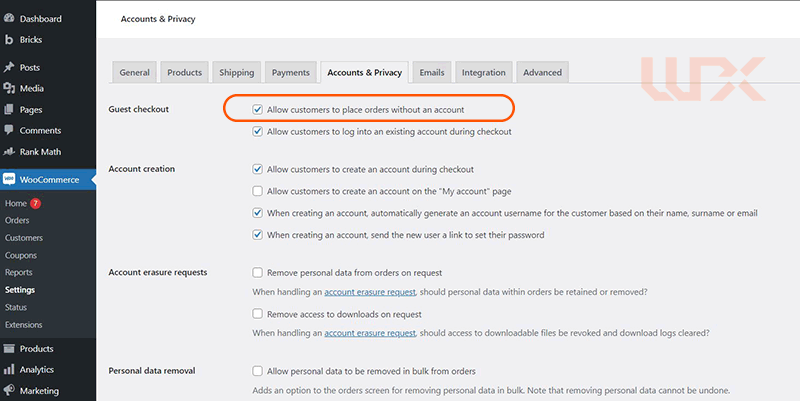
ws is that you don’t need to install a WordPress plugin and shouldn’t even write a single line of code! This feature is supported in Woocommerce, and all you do is check the tick as it is illustrated in the image below:
Conclusion
although Woocommerce’s user registration form without email can ease user registration, if a user forgets his username or password, there is no way to retrieve his account! Instead of omitting email from the user registration form, we recommend enabling Guest checkout on Woocommerce. We provided the instructions before. Feel free to ask any questions.
Best