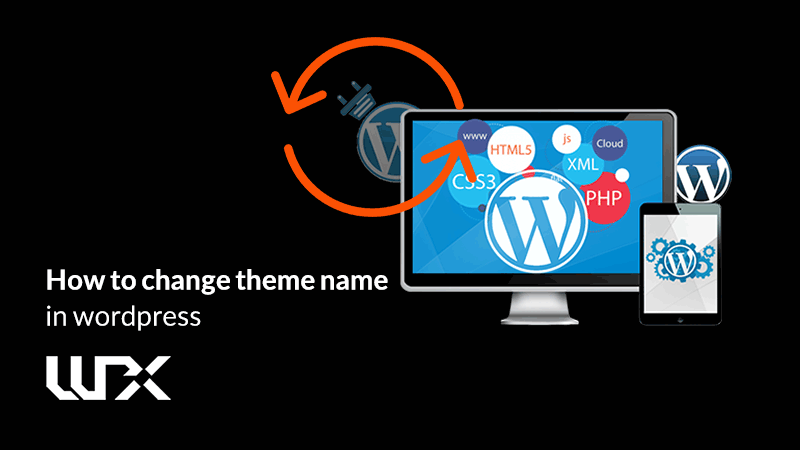Change theme name WordPress is a dilemma that many people have. Due to the great number of your requests, we have planned to provide you with simple and visual training to teach you how to change theme name in WordPress and even change WordPress plugin name!
You may have acceptable reasons to change the theme name in WordPress, such as hiding the WordPress theme name from your opponents or due to security reasons. Any way! If you are going to change the name in less than 10 minutes, this article of wpexpelor is just for you!
Change theme name WordPress
Changing name of WordPress theme is easy! You can use this method for changing any WordPress theme. Their procedure is the same. Follow these steps:
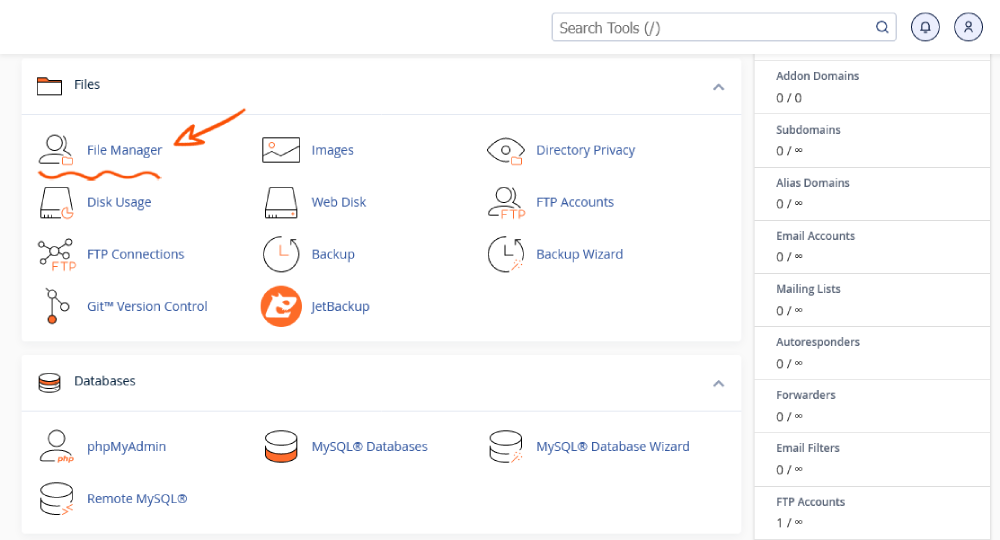
- Before you start, create a full backup of WordPress website, and this can save you if there are some conflicts!
- Login to your website hosting panel. (You may use cpanel or directadmin! There is no difference)
- Use file manager to access this direction:
Wp-content/themes
- Change theme folder name as you desire. (Note: do NOT use special characters or spaces in naming. Use lowercase only). For example, we choose “wpexpelor”.
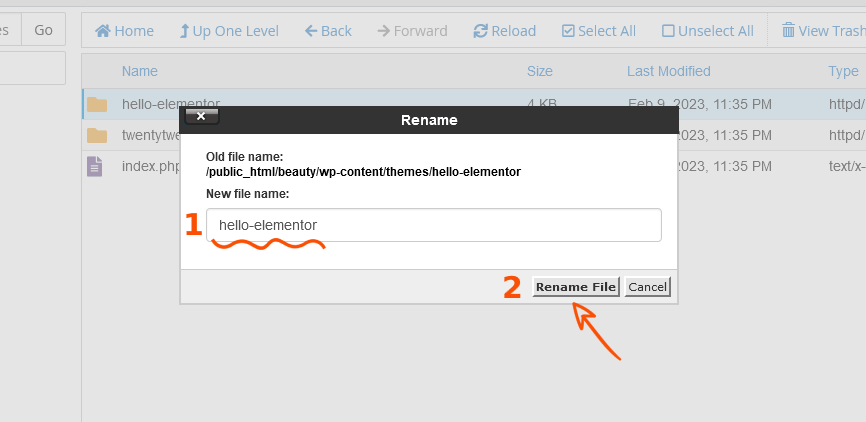
- Then go to the theme folder and find the “style.css”. Right-click on the file to edit the file.
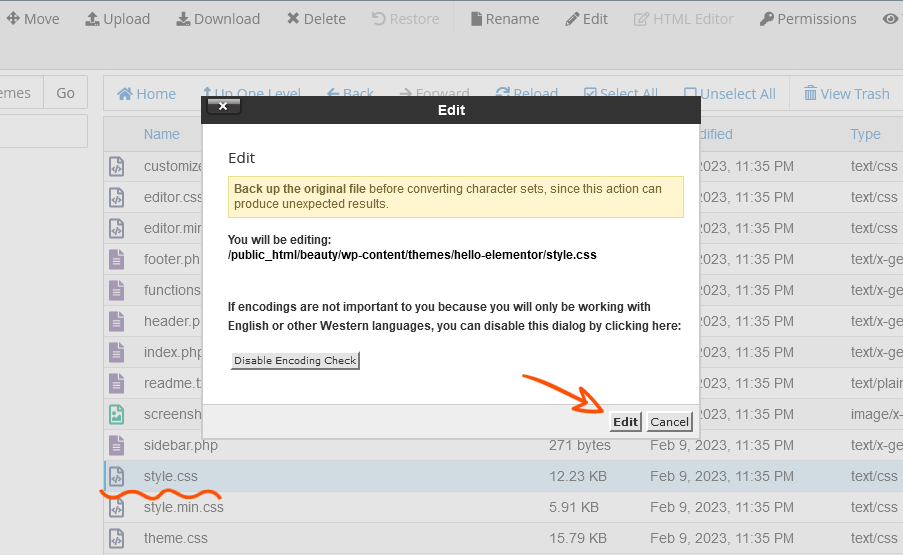
- In the beginning, you’ll see this structure:
/*
Theme Name: Hello Elementor
*/In front of the theme name, you can see the former theme name. Change it! Name it as you changed the theme folder name in step 4.
- Save the “style.css” file.
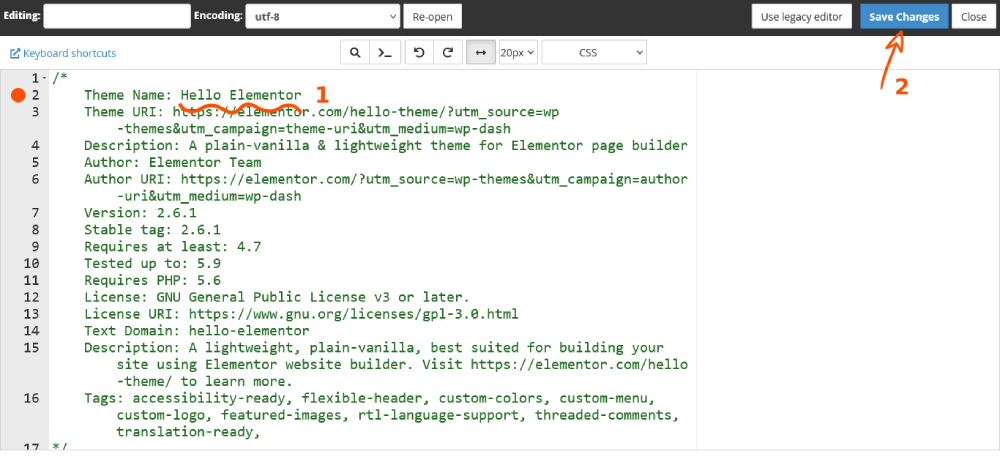
- Open WordPress admin panel. Active theme from this direction:
Appearance/themes
- Well done. You have successfully changed theme name WordPress!
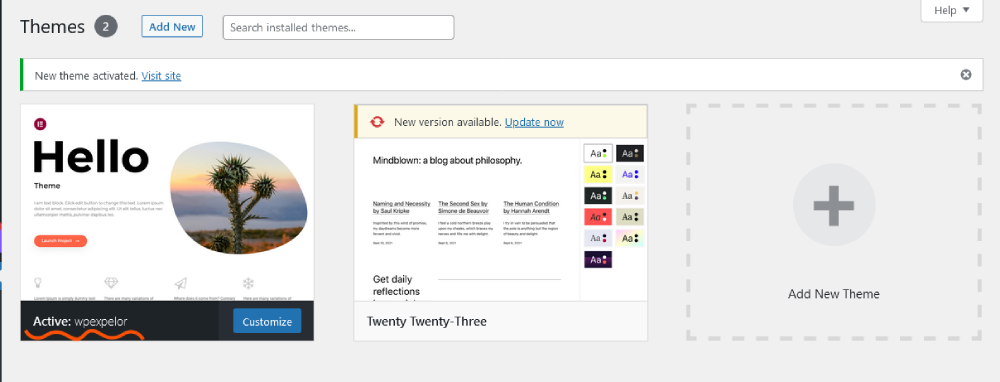
Change plugin name WordPress
You can change plugin name in WordPress as easily as you change the WordPress name theme! As an example, we are going to change the Elementor plugin name. You can change other plugin names just like this one!
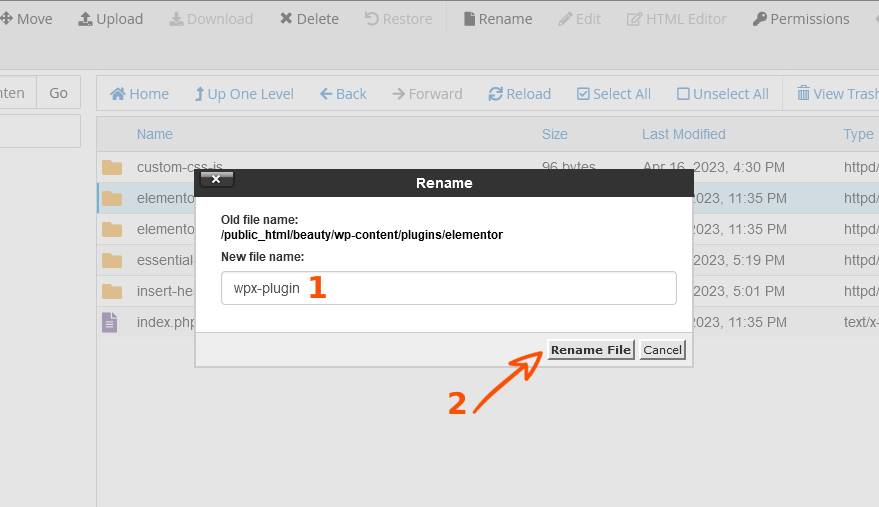
- Before you start, create a full backup of the WordPress website.
- Login to your website hosting panel. (You may use cpanel or directadmin! There is no difference)
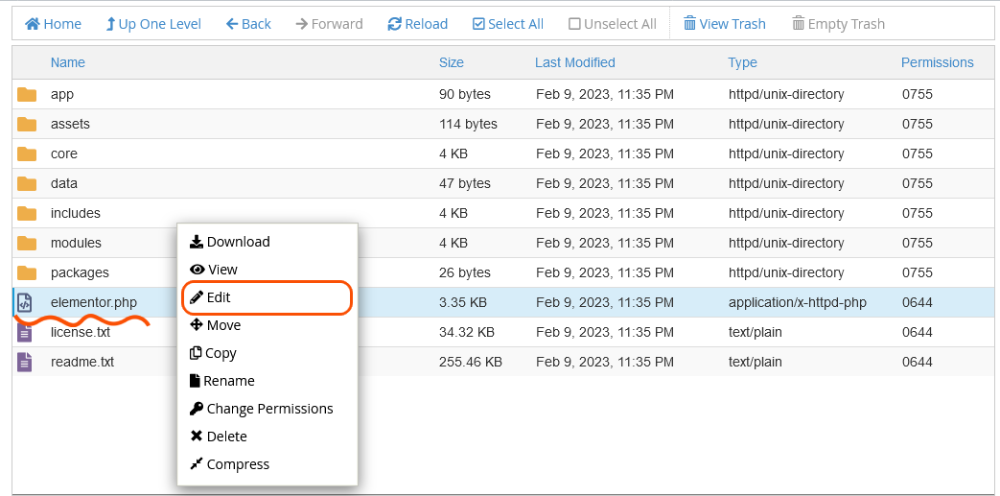
- Use file manager to access this direction:
Wp-content/plugins
- Chage folder name as you desire. change theme folder name as you desire. (Note: do NOT use especial characters or space in naming. Use lower case only). For example, we choose “wpx-plugin”.
- Find the plugin folder in main plugin file. The folder is usually named after the plugin itself. (here our main file name is Elementor.php)
- Edit main file. Here is the file structure:
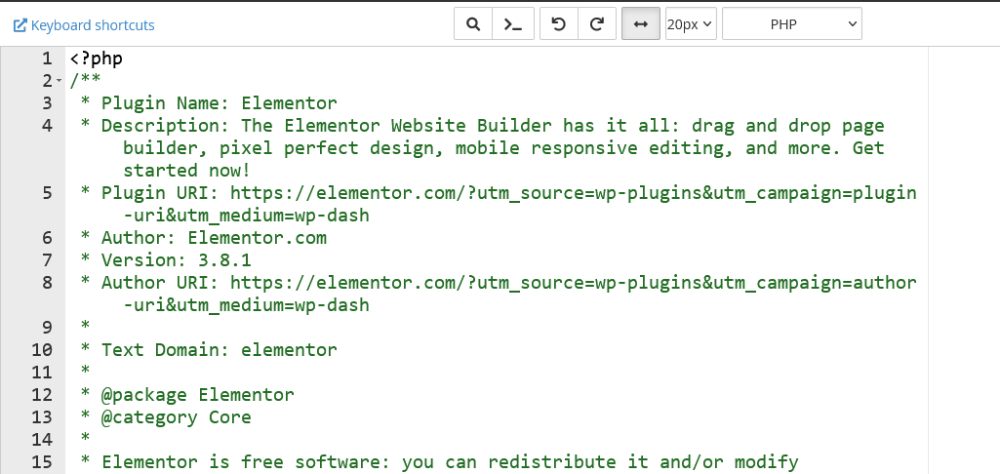
- Change the name in front of “Plugin Name” section. You can even change author name! To do so change the name in front of “Author” section.
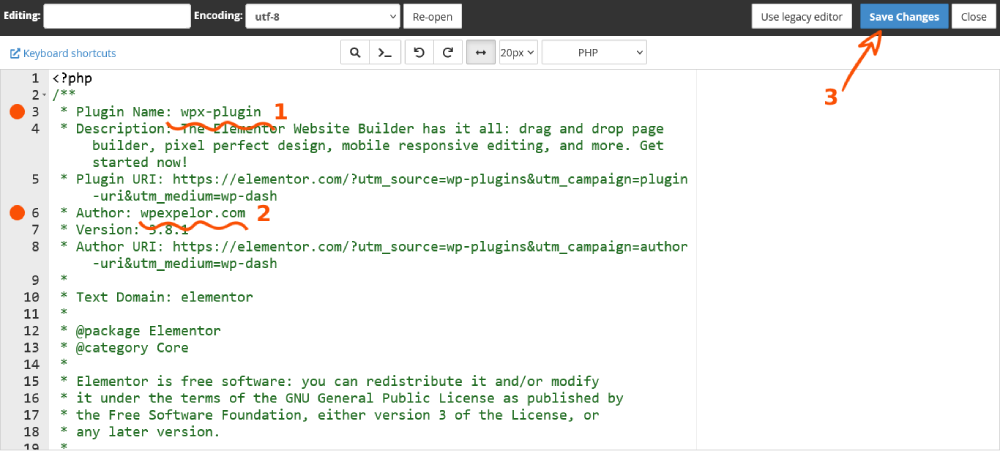
- Finally save your file.
Now you can check WordPress panel, plugins section! As you see plugin now has a dedicated name! well done!
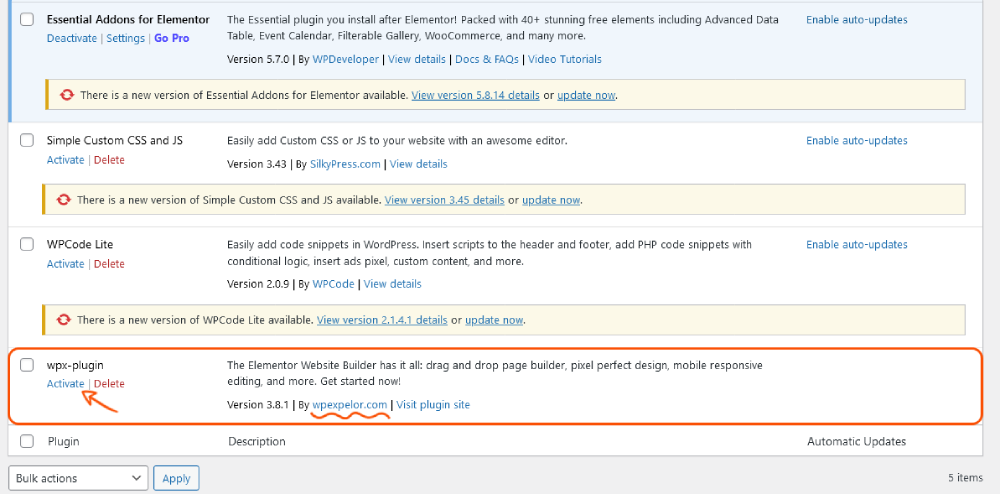
I hope this article about Change theme name WordPress is really useful for you. feel free to ask any questions in comments.