Install 2 wordpress on same domain is easy. We can install two or more than one WordPress on the same domain. How is that possible?! Today, we are going to answer this question. Here is a rapid solution to install 2 WordPress on the same domain. Stay with us. The good news is that it depends on your hosting resources. You can install as many WordPress as you like!
Install 2 WordPress on the same domain
So, we conclude that the number of WordPress installations is unrelated to the domain. Still, your hosting resources determine how many WordPress installations you can have on the same domain.
As a result, we only need a domain and a host with enough resources. Here is an important question: What does sufficient resources mean? It depends on these parameters:
- space
- bandwidth
- suitable hardware (amount of RAM and CPU).
- other details could be checked from hosting service panel.
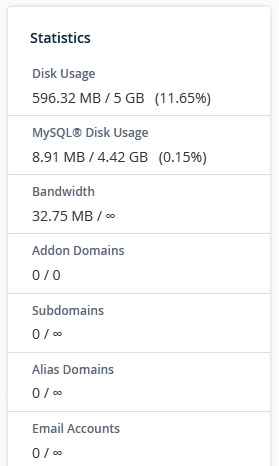
You can check hosting resources from cPanel and the sidebar. Now, suppose we have the needed resources. How is it possible to install more than one WordPress on the same domain?! Before we delve into the procedure, I will answer a widespread question.
You must have thought that if I install 2 WordPress on a domain, which will appear when I enter the domain address in the browser?
Answer:
The sites we build with WordPress on the same domain share the root (primary address) but differ in the sub-domain. Let’s provide you with an example:
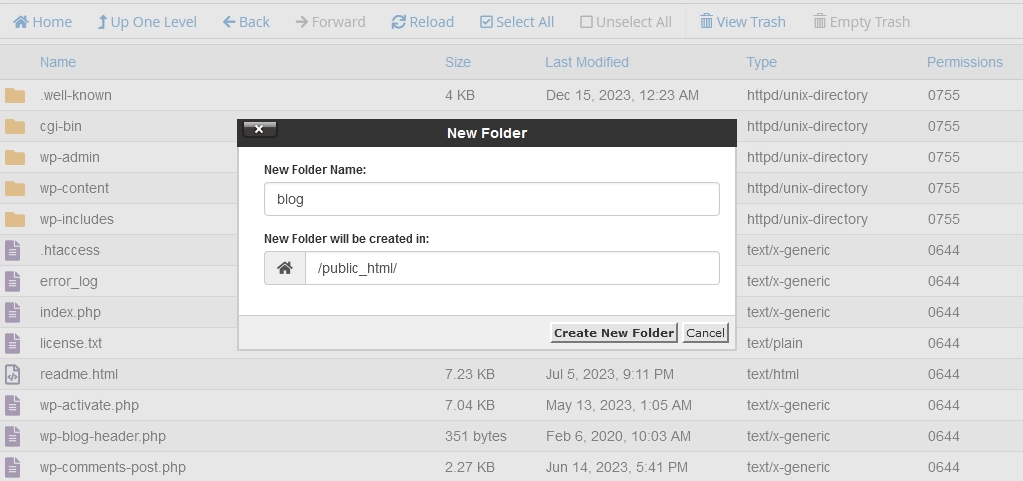
Suppose we build an online shop using WordPress on a domain called shop.com.
After some time, we plan to create a blog for the store again using WordPress to review our products.
Now, how should we do this?Very simple!
We create a folder with the desired name (for example, blog) in the root (the public_html folder).
Then, we install WordPress in that folder and create our blog.
Now, we have two sites that are the same in the main address but different in the sub-folders.
shop.com/
Shop.com/blog
You can use another trick, which is creating subdomains instead of subfolders. The result would be something like this:
Blog.shop.com
From the SEO point of view, In this case, google treats the subdomain as a completely separate website.

Do these two addresses have the same content? No. These two have entirely separate content. Why? Because we have two different WordPress installations with separate “databases.”
How many WordPress can be installed? As much as the server provides your hosting resources.
Is it possible to use the same database for both WordPress?
Yes – it is possible to do this, but it is not recommended! Make sure to use a separate database for each site.
