How can I have a wordpress custom page template with no comments box? Today, I’m going to answer thisin this article of wpexpelor ! In fact, one of the most common problems of all wordpress users all over the world is that comments are not showing up! It may happen on posts, pages, or other types of pages that you have created on your website. Here, I’m going to solve the wordpress custom page template no comments box problem in 3 easy ways, and at last, the problem will be resolved for sure!

WordPress custom page template no comments box: solve post problem
We are first going to handle the no comments box problem in the post. For other types, the solution is the same.
1. Open the “all posts” section to choose one random post.
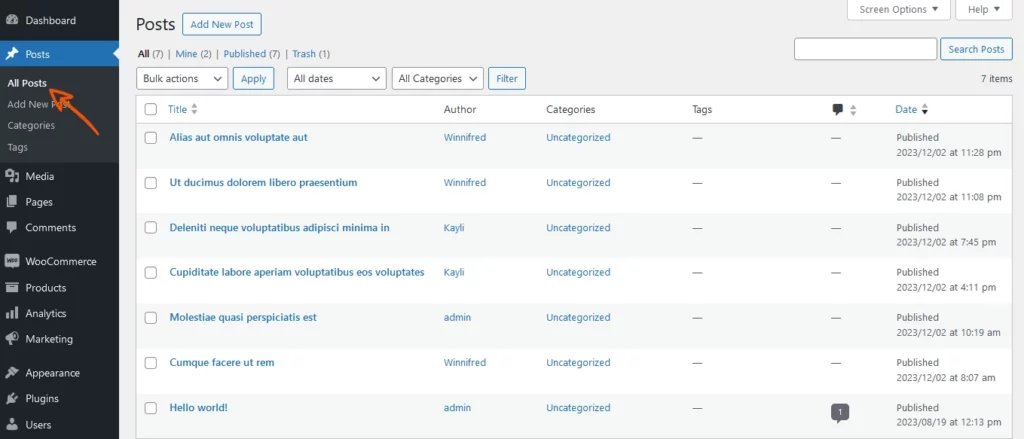
Click on “quick edit” and then click on the “Allow comments” checkbox.
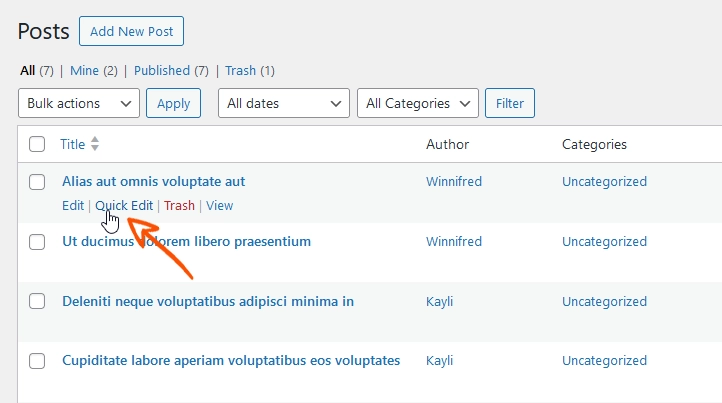
Then click on “update”. Now check if the problem is solved. If not, continue reading!
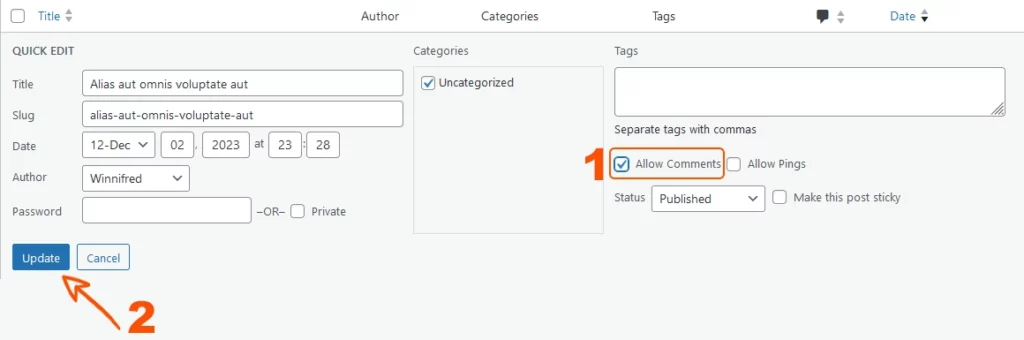
2. Open the dashboard and open the “WordPress custom page template no comments box” section. Uncheck the “Automatically close comments on posts older than 14 days” option and then save the setting.
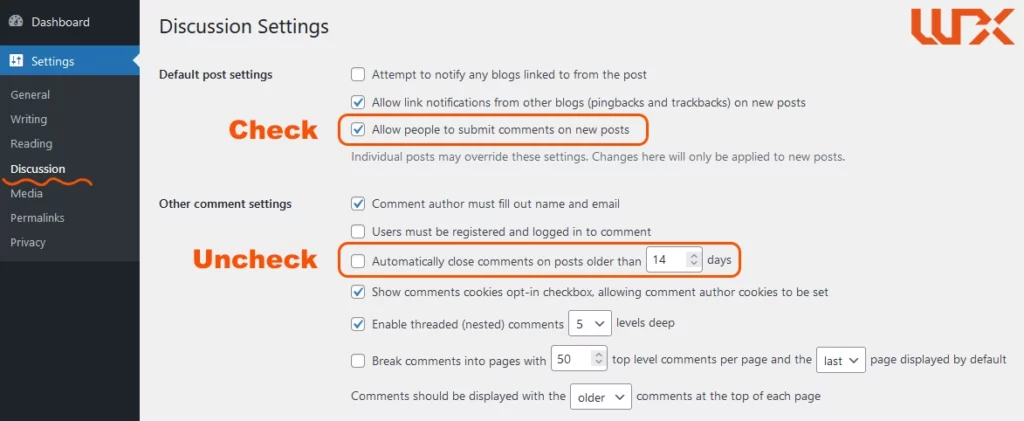
Now check if the no comments box is solved or not?! If the problems are still there, your wordpress theme probably doesn’t support the comments option. I have a solution for that, too!
WordPress custom page template no comments box: solution with code
Use FTP or your wordpress dashboard to access file manager.
Note: it is highly recommended to implement changes on the child version of your WordPress theme. In this way, by updating the source, changes wouldn’t be lost. Before starting any changes, make sure to keep a full backup of your website, just in case your changes weren’t successful!
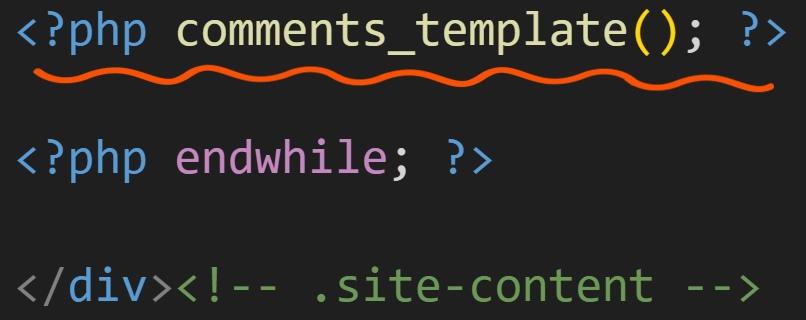
You are going to find this file:
Wp-content/themes/your-theme
Note: “your-theme” depends on your wordpress theme name!
Open “single.php” (or whatever page type you want to solve the problem for) to edit. Check if this part of the code is there:
comments_template();If it’s missing, congratulations! You have found the problem. Just put this code (as I’ve shown in the picture) after the “while” loop.
<?php comments_template(); ?>And the job is done! If your WordPress custom page template no comments box still exists, don’t hesitate! Comment below and ask us. We can help you. Best for you.
