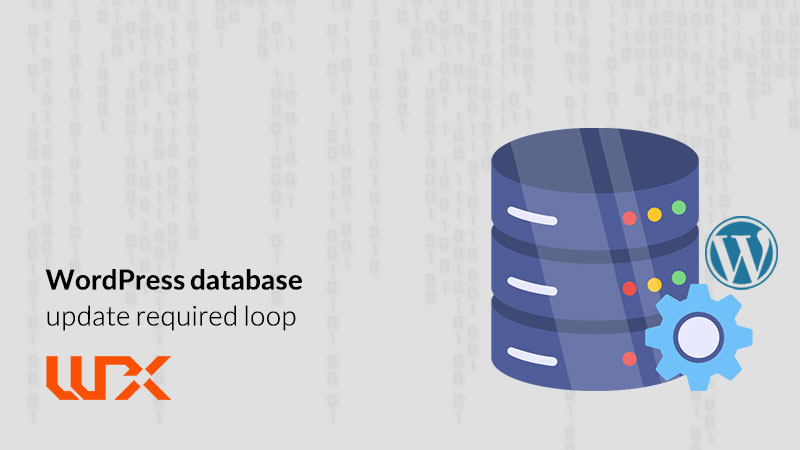You may encounter the WordPress database update required loop problem working with a client! You may need to find out whether a mismatch between plugins led to this error or if it is something else. Generally, this error is mainly related to cache problems. No update required is one of the annoying problems in WordPress! In this WPX article, we will reveal the solution in some easy steps. Stay with us!
Why does the WordPress database update required loop happen?
After updating WordPress to the newest version, when you are going to open the admin dashboard from the wp-admin section, there is an error that says: “Database update required.” This message wants you to update the database, but when you click on “Update WordPress Database,” there is a message that “No update required; your WordPress database is already up to date”! And this crazy loop goes on! So, there is no way to enter the management section.
The problem mostly happens because of caching issues in your website. To be precise, object caching is the root of this problem. But what is object caching? And how can it trigger the problem of a WordPress database update required loop? We are going to find out!
How to Fix the “No Update Required” Loop in WordPress
You can fix the problem easily! Follow the steps:
- From the host panel, open the file manager
- Look for “object-cache.php.” It is usually located in the wp-content folder.
- Rename the “object-cache.php” file, or you can delete the file.
- Now you can enter the website!
Note: deleting or renaming the “object-cache.php” file can lead to deactivating all the cache plugins in your website.
If this doesn’t work, you can also find the cache plugins installed on our website and temporarily rename the folder to solve the problem. If the problem still exists, follow the article!
Check plugins or themes for conflicts
Plugin conflicts are among the most common reasons for WordPress errors and mismatches. In this case, the reason is usually the cache plugins. It may have problems with the theme or other plugins. The “WordPress database update required loop” happens when you have more than one cache plugin on your website. We strongly recommend using only one cache plugin.
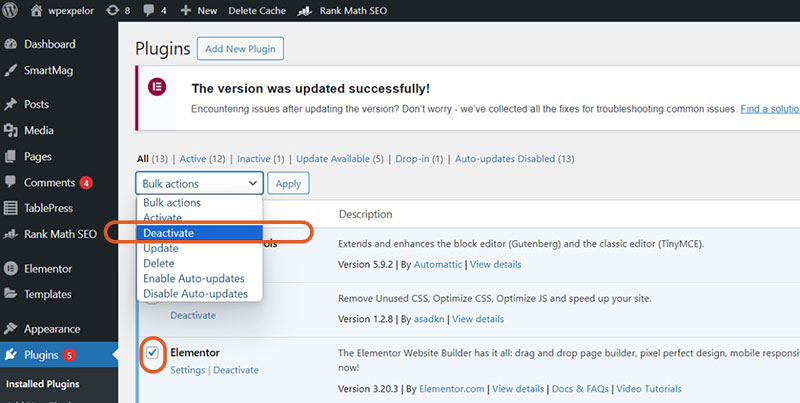
This problem especially happens when you have an updated theme or one plugin, so the new versions have some conflicts.
Open the admin dashboard in WordPress. Navigate to Plugins>All Plugins. Use bulk actions and then click on Deactivate all (don’t forget to check all plugins as shown in the picture)
Note: Active plugins one by one and check if problems still exist.
Conclusion
WordPress database update required loop is a very common error. Most of the time, it is cache problems or a conflict between plugins and the theme itself. You can use clear cache methods, such as a plugin or clearing the cache with WP CLI. If these solutions don’t work, you should contact your host provider. Feel free to ask questions below this article.